Contents Page:
Double Page Spread:


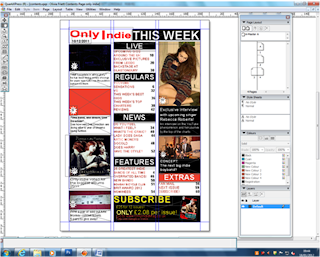 This is my new ‘Subscribe’ box, I done this so that it stand out more, I also changed the font colour to yellow as it is a different colour to the rest of the contents page, so it would get someone’s attention. I did this by clicking on the box with the A, at the left side of the screen and dragged it to make a box. I filled the box with the text I wanted and changed the colour to yellow, by highlighting the text and selected a colour on the right side. I also used the box with the cross inside, as it allowed me to upload the picture of my front cover.
This is my new ‘Subscribe’ box, I done this so that it stand out more, I also changed the font colour to yellow as it is a different colour to the rest of the contents page, so it would get someone’s attention. I did this by clicking on the box with the A, at the left side of the screen and dragged it to make a box. I filled the box with the text I wanted and changed the colour to yellow, by highlighting the text and selected a colour on the right side. I also used the box with the cross inside, as it allowed me to upload the picture of my front cover. I changed the picture from One Direction, to a picture of Boyce Avenue, as feedback said that One Direction are not an indie band and didn't fit with the genre of the magazine. I also added a picture below it, of an album. I also changed the title and the font of the masthead, to match the front cover. I did this by deleting the text box completely, and wrote a new text in a new text box and changed the font to 'Ebrima'. This is my final contents page.
I changed the picture from One Direction, to a picture of Boyce Avenue, as feedback said that One Direction are not an indie band and didn't fit with the genre of the magazine. I also added a picture below it, of an album. I also changed the title and the font of the masthead, to match the front cover. I did this by deleting the text box completely, and wrote a new text in a new text box and changed the font to 'Ebrima'. This is my final contents page.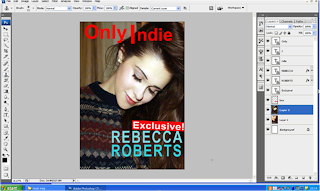 I changed my main colours, because it didn’t go with the indie codes and conventions, so I changed them to red, white and black.
I changed my main colours, because it didn’t go with the indie codes and conventions, so I changed them to red, white and black. 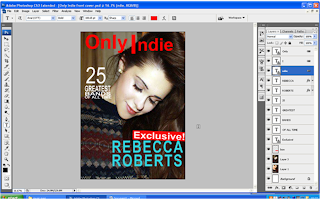
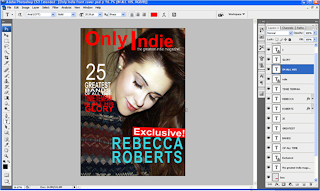 I changed the article from “Tinie Tempah” to “Boyce Avenue”, because my audience feedback showed that Tinie Tempah wasn’t an indie singer. I did this, by selecting the text, then clicking T, as it lets you change the text to what you want.
I changed the article from “Tinie Tempah” to “Boyce Avenue”, because my audience feedback showed that Tinie Tempah wasn’t an indie singer. I did this, by selecting the text, then clicking T, as it lets you change the text to what you want.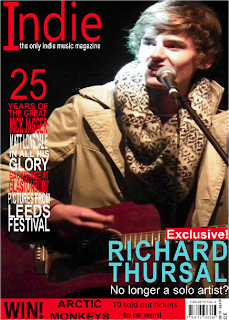 I changed the 'WIN!' box, into a banner at the bottom, so that is shows more of the guitar, which is a major instrument in indie bands. To do this, I deleted the previous box and made a new box, then I moved all the text from the previous box into this box. I had to make all the text smaller, otherwise it wouldn't fit in the box. I also made the Exclusive box straight, as my audience feedback said that no indie magazines have slanted boxes. This is my final front cover.
I changed the 'WIN!' box, into a banner at the bottom, so that is shows more of the guitar, which is a major instrument in indie bands. To do this, I deleted the previous box and made a new box, then I moved all the text from the previous box into this box. I had to make all the text smaller, otherwise it wouldn't fit in the box. I also made the Exclusive box straight, as my audience feedback said that no indie magazines have slanted boxes. This is my final front cover.