
I laid my contents out into the centre alignment, but I didn’t like it so I changed it. So they were on the left side alignment. I did this by clicking on the picture/text that I wanted to move and dragged them into a different place on the page.
This is what the layout looked like when I moved them to the left.
I thought it might look better with the contents in the middle section of the contents page, so I moved it. I thought this, because all the pictures were too close together. I did this the same way I moved the content in the first screenshot.
Before changes to ‘Subscribe’. I also made the logo smaller and added a 'THIS WEEK' box. To do this, I had to drag the Only Indie box, to make it smaller and I then added a new text, by clicking on the box with the A and I also used the box with the cross and filled it in black, to make a background for the text.
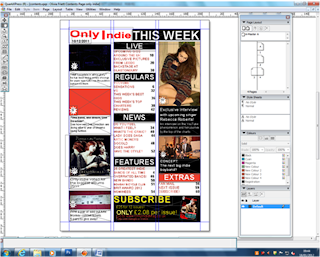 This is my new ‘Subscribe’ box, I done this so that it stand out more, I also changed the font colour to yellow as it is a different colour to the rest of the contents page, so it would get someone’s attention. I did this by clicking on the box with the A, at the left side of the screen and dragged it to make a box. I filled the box with the text I wanted and changed the colour to yellow, by highlighting the text and selected a colour on the right side. I also used the box with the cross inside, as it allowed me to upload the picture of my front cover.
This is my new ‘Subscribe’ box, I done this so that it stand out more, I also changed the font colour to yellow as it is a different colour to the rest of the contents page, so it would get someone’s attention. I did this by clicking on the box with the A, at the left side of the screen and dragged it to make a box. I filled the box with the text I wanted and changed the colour to yellow, by highlighting the text and selected a colour on the right side. I also used the box with the cross inside, as it allowed me to upload the picture of my front cover.I changed the colour of the boxes on the right column, because I didn’t like the look of the ‘Extras’ box being different to all the other boxes. I did this the same way as I had done the Extras box, I clicked on the box and selected the colour I wanted to change it to. you have to make sure that on the right side of the screen, the tool, that looks like a hand, called the content tool, is selected. I also had to fix change the layout slightly, so that the texts would all be level at the top.
I moved some of the texting around so that they were centred into the boxes, behind them. I also took away my picture of the Florence and The Machines album, because I didn’t take the picture myself. I done this by clicking on the picture and pressing delete. It kept the box there, so I had to delete that as well. To delete something you have to make sure that the tool used, is the one that looks like a 4-way arrow, called the item tool, on the left side of the screen.
I changed the information in the “One Dream, One Band, One Direction” box and the “Richard Thursal” box, so that they were clearer that they’re indie singers. I also changed some of the articles, as they weren’t clear. I did this by highlighting the text that I wanted to change, deleting the text and wiritng something more self-explainatory. I would have explained the articles, but none of the magazines I done research on, explained any of the article titles they used, on the contents page.
 I changed the picture from One Direction, to a picture of Boyce Avenue, as feedback said that One Direction are not an indie band and didn't fit with the genre of the magazine. I also added a picture below it, of an album. I also changed the title and the font of the masthead, to match the front cover. I did this by deleting the text box completely, and wrote a new text in a new text box and changed the font to 'Ebrima'. This is my final contents page.
I changed the picture from One Direction, to a picture of Boyce Avenue, as feedback said that One Direction are not an indie band and didn't fit with the genre of the magazine. I also added a picture below it, of an album. I also changed the title and the font of the masthead, to match the front cover. I did this by deleting the text box completely, and wrote a new text in a new text box and changed the font to 'Ebrima'. This is my final contents page.







No comments:
Post a Comment